BLOG
Tips for Smartphone Video Recording
The coronavirus is changing the way many companies approach video. Now more than ever, smartphone video recording is being utilized as a helpful tool for businesses. However, there are some instances where a professional can still help you shoot. Professional editing can help you elevate your smartphone footage and save you the hassle of trying to learn yet another new skill during this difficult period. The article below contains some helpful tips to get you started on your next smartphone video.
Reaching your target audience in a crowded digital space is difficult. How do you break through the clutter? How do you catch their attention? According to a study done by Animoto, video is the consumers’ favorite type of content to see from brands on social media. Video is a must-have, and it can be a low-cost content source. Smartphone video recording is a good fit for many situations. Other times, it may be necessary to bring in professional assistance. So, when should you utilize smartphone video recording, and how should you film to make the biggest impact on social media?

When to Use SmartPhone Video Recording
Professional video production companies can create beautiful video content—they have the expertise, gear, and resources to turn ordinary video into valuable branded assets. In most instances, hiring a professional video production company is the best option for brands looking to stand out with video. However, there are some circumstances in which smartphone video recording would be your best bet:
1. Candid moment:
Let’s say you own a restaurant. It’s full of customers there to watch the “big game.” At one point, the whole establishment erupts in excitement and celebration. In this instance, smartphone video recording is the way to go! This is a candid moment. The only way to capture it is to bring out your phone right then and there and start recording.
2. Going Live:
Many social media platforms now have an option to record and publish at the same time. Facebook Live is just this—it’s a live stream. No edits, no redos. This is the perfect opportunity for brands to connect with their audience in real-time. Oftentimes, going live with a smartphone video recording is the best choice to create genuine and personal connections with your audience.

Tips for Smartphone Video Recording – Make an Impact!
Although recording video on your smartphone may not produce content of the highest quality every time, there are a few best practices you can adhere to in order to make the biggest impact with your video.
1. Film with Portrait Orientation:
Most users scrolling through social media hold their phone vertically. If you decide to record video using landscape orientation, you are minimizing the screen space your video will take up. Film with portrait orientation to ensure you’re taking up a much real estate as possible on users’ phones!
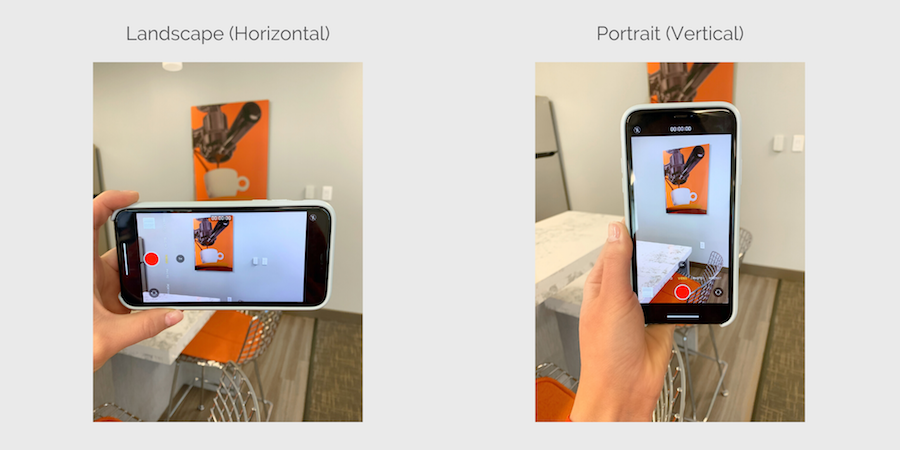
2. Stay Still:
Don’t give your audience a headache with your video. Stay as still as possible. If you’re shaky, try propping up the phone on a flat surface. If this isn’t feasible, another option is to use a stabilizing phone holder for recording, such as this one. These are typically inexpensive and can provide surprisingly stable footage. Don’t zoom in and out if you don’t have to. Lastly, if the subject(s) you are recording are on-the-go, be slow, calm and deliberate when you move your smartphone to follow them. Users want to see what’s in the video—making unnecessary movements while recording will distract from the actual content of the video.
3. Keep it Entertaining:
Let’s say you own an automotive shop and you want to record a video teaching your audience how to recognize the sound of a loose muffler. (Great idea!) You have a mechanic get in the car and you start recording. The mechanic drives slowly for a bit—you’re waiting for that rattling noise. One minute, then two minutes go by. At this point, stop the recording and start a new one! Don’t make your audience wait too long to get to the “meat” of your video. Keep it interesting and engaging from start to finish!
4. Use Visual Cues:
A study by Verizon found that 92% of users watch video without sound on mobile. In your smartphone video recording, give visual cues so the audience can follow along with what’s happening in the video if it’s muted. If you’re talking in the video, use hand gestures or props instead of relying on your voice to get the message across. Also, many social media platforms offer caption creation when you upload a video—utilize this!
There’s a time and a place for recording video on your smartphone. It can be a great option for catching time-sensitive footage or creating genuine and personal connections with your audience. Further, if you’re going to record the video of yourself, use the tips above to increase the quality of the content! Ready, set…. ACTION!

Call the Professionals
Frozen Fire is a digital marketing & in-house video production company with two decades of experience creating video content. We know how to captivate and engage an audience with visuals. Although smartphone video recording may work well in a few scenarios, recruiting the help of a professional video production company can yield better results in most situations. Get in touch with our team of video buffs and creative experts today!
- corporate
- testimonials
- graphics
- medical
- how-to
- corporate -> 369562564
- graphics -> 327990229
- graphics -> 369394547
- howto -> 173821027
- medical -> 119281873
- testimonials -> 99368318
- graphics -> 211543413
- medical -> 245777279
- corporate -> 277341399
- corporate -> 264624664
- howto -> 151937791
- testimonials -> 352335083
- medical -> 227466634
- corporate -> 282731340
- medical -> 298419967
- graphics -> 97151495
- testimonials -> 262555694
- graphics -> 340949694
- corporate -> 251348757
- corporate -> 245777109
- howto -> 104456877
- corporate -> 326842959
- corporate -> 165159794
- corporate -> 129692526
- corporate -> 334901132
- medical -> 225340721
- corporate -> 315482207
- graphics -> 127517060
- corporate -> 231781692
- graphics -> 247513797
- howto -> 135998435
- testimonials -> 313894185
- corporate -> 198094944
- medical -> 187895506
- howto -> 136022642
- howto -> 340471664
- testimonials -> 368924518
- testimonials -> 153537648
- howto -> 173819644
- medical -> 200402374
- corporate -> 339429751
TELL US ABOUT YOUR PROJECT
Want to know more about video pricing. Check out our article here.